Customer Portal Overview
Using the B2B portal clients can satisfy their customers and run their business smoothly. Customers can see their current outstanding, process payments against their outstanding invoices, Get payment confirmation through email, and check their item-wise order status so that they Can manage their minimum inventory levels.
This will be a web-based portal with real-time data sync with SAP Business One ERP. Dealing with B2B customers requires a special approach. In today’s digital world, B2B customers are Interested in high personalization, stable data access, intuitive UI, and automation that would Streamline their routine processes.
B2B portals streamline work processes, make them easier and more transparent, and reduce Expenses. All these key success factors help to increase customer loyalty and return on investments.

Key Features: Customer Portal for SAP B1
Looking to offer your customers secure 24/7 access to the information they need?
Benefits: Customer Portal for SAP B1
Portal Dashboard
Following is the list of menus that will be offered on the main home page once the user logs in to the portal.
- Administrative - User Configuration
- Configuration
- Order Tracking
- Blanket Agreement
- Make a Down Payment
- View Invoices
- Make Payment
- Create Business Partner
- View Outstanding
- Reports
- Dashboards
- FAQ
- Complaint Customer Support - Service Call
User Configuration Details
Empower your users with our customer portal's User Configuration, enabling Role Master capabilities and Role Based Access for seamless User Management. Utilize our advanced User Master Code logic for tailored control and security.
User Configuration
The user configuration functionality will allow the company and customer admin to create multiple new roles, modify the roles, create new users, and manage the user authorizations.
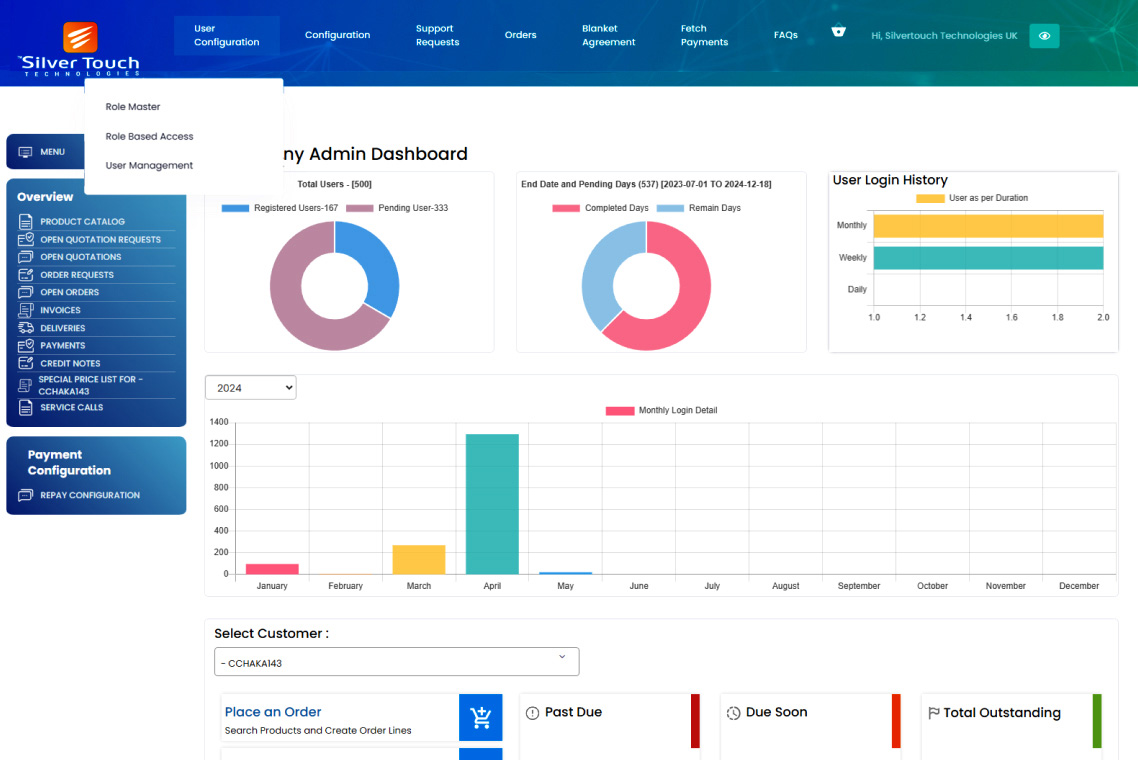
Role Master
Role master in a B2B portal involves defining a structure to manage user roles and their associated permissions. This system allows the portal to control access to various features and functionalities based on the user's role.
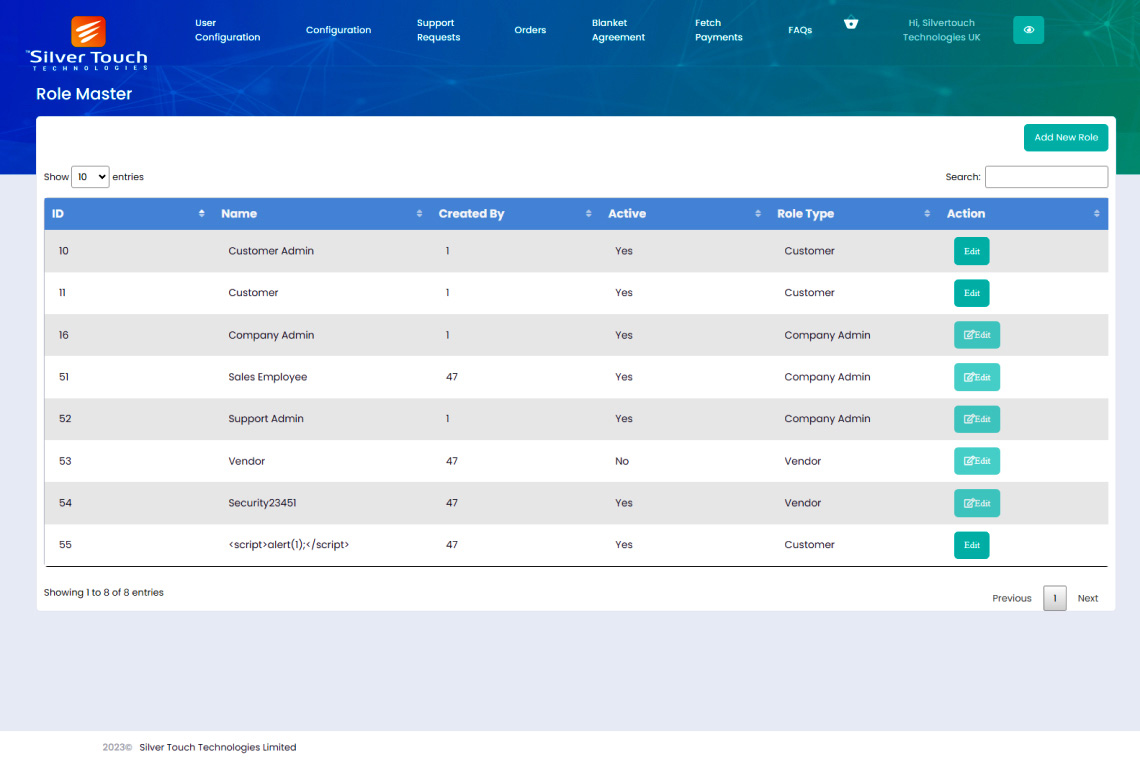
Role Based Access
Role-Based Access Control (RBAC) in a B2B portal ensures that users can only access resources and perform actions that are permitted based on their roles. This improves security and makes management of user permissions easier and more scalable.
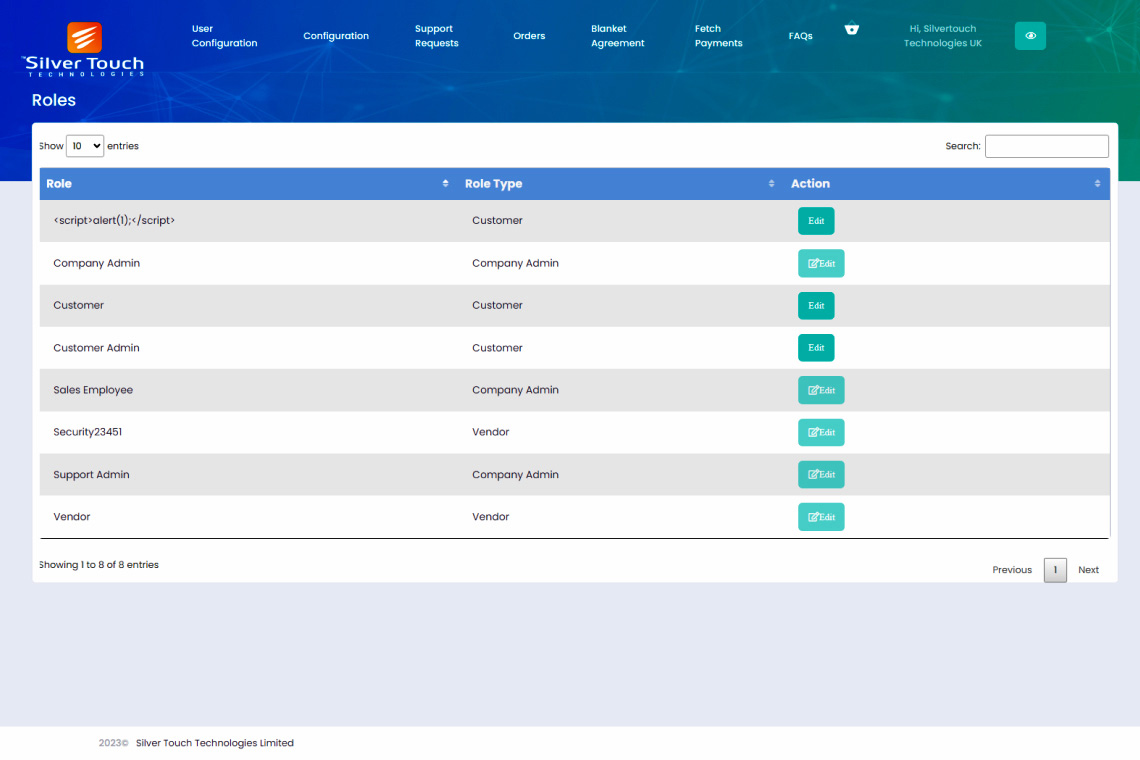
User Management
User management in a customer B2B (Business-to-Business) portal is crucial for maintaining a secure, efficient, and user-friendly environment. This involves various functions, including user registration, authentication, authorization, profile management, and role-based access control. Key Components of User Management: - User Registration and Onboarding Authentication - Authorization and Role-Based Access Control (RBAC) - Profile Management - Password Management - User Activity Monitoring - User Support and Self-Service
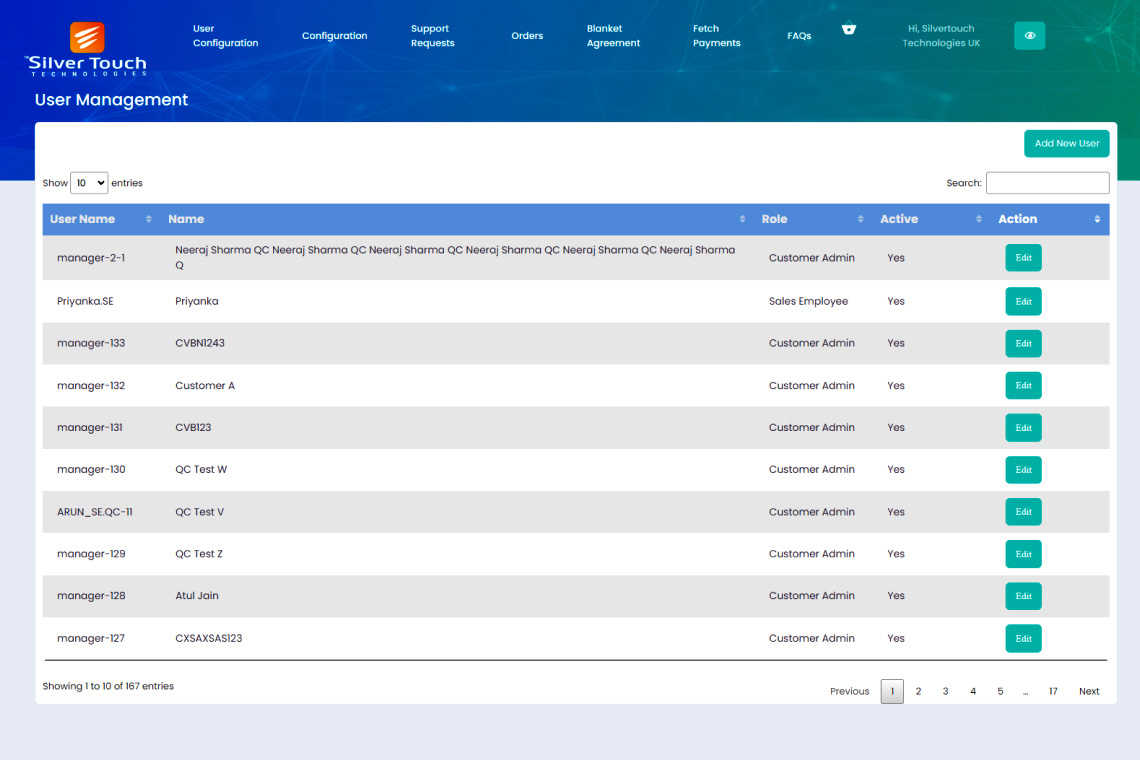
User Master Code logic
Creating a user master code logic for a customer portal involves establishing a unique identifier for each user, which is used to manage user accounts and control access to portal features. This ensures that each user has a unique, secure, and easily manageable identifier.
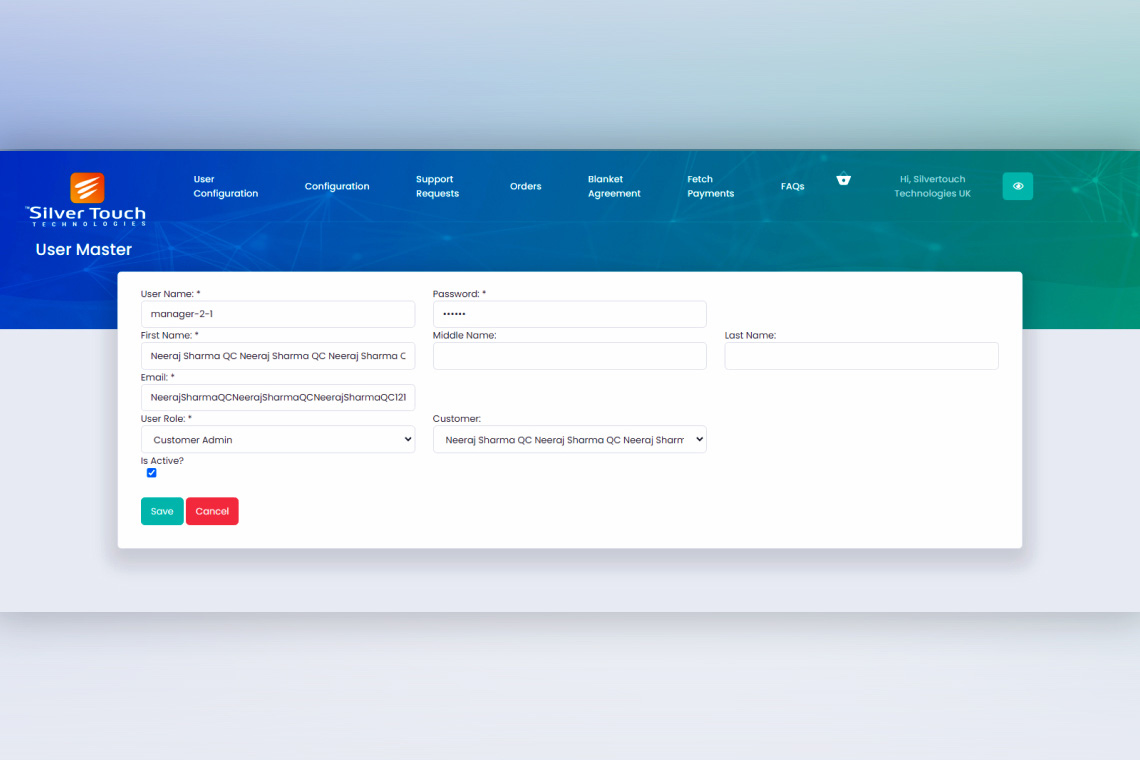
Item Offers and Promotions
In this section on the portal, the User will be able to define the Products related offers and promotions.
We can manage the Item offers and Promotions in the following way.
We can allow sales employees to define the discount% for the Items by using the following functionalities in SAP:
Period and Volume Discounts
Use this function if you want special prices to depend on the items and associated price lists, and not directly on the business partners. Here you can define the discount to the items for a specific period.
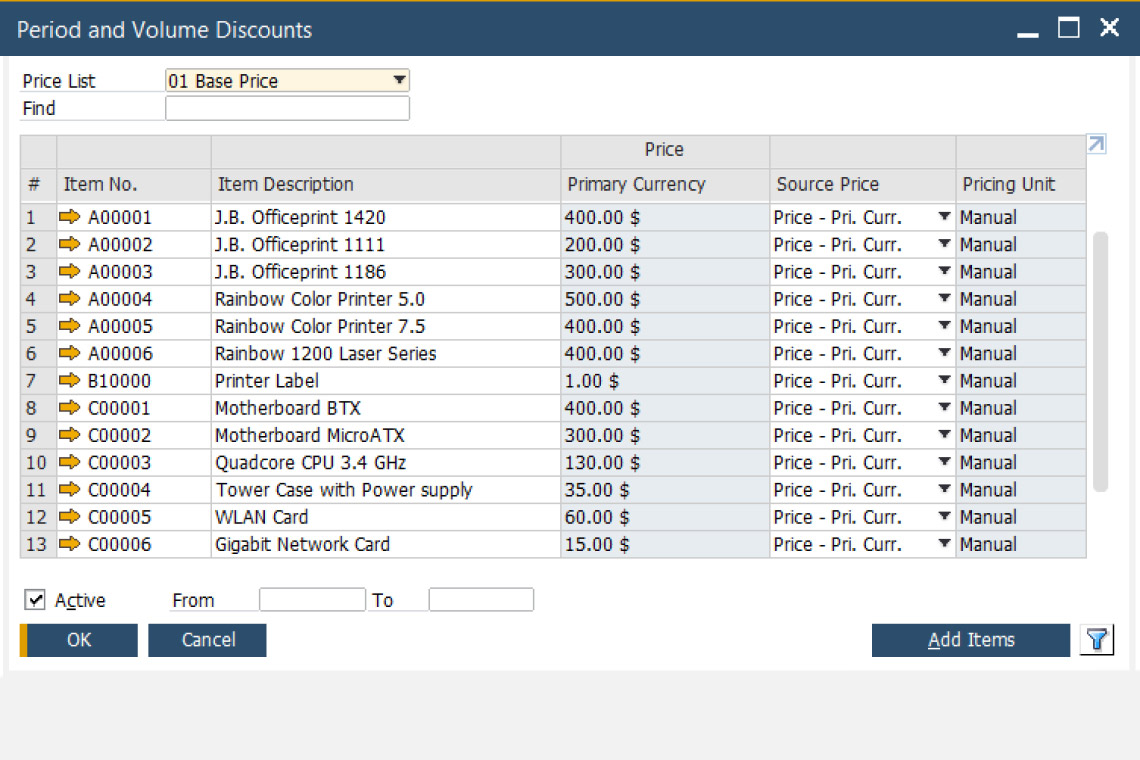
Discount Groups
Using the discount group function you will be able to define the discount % by Item groups, properties, and manufacturers.
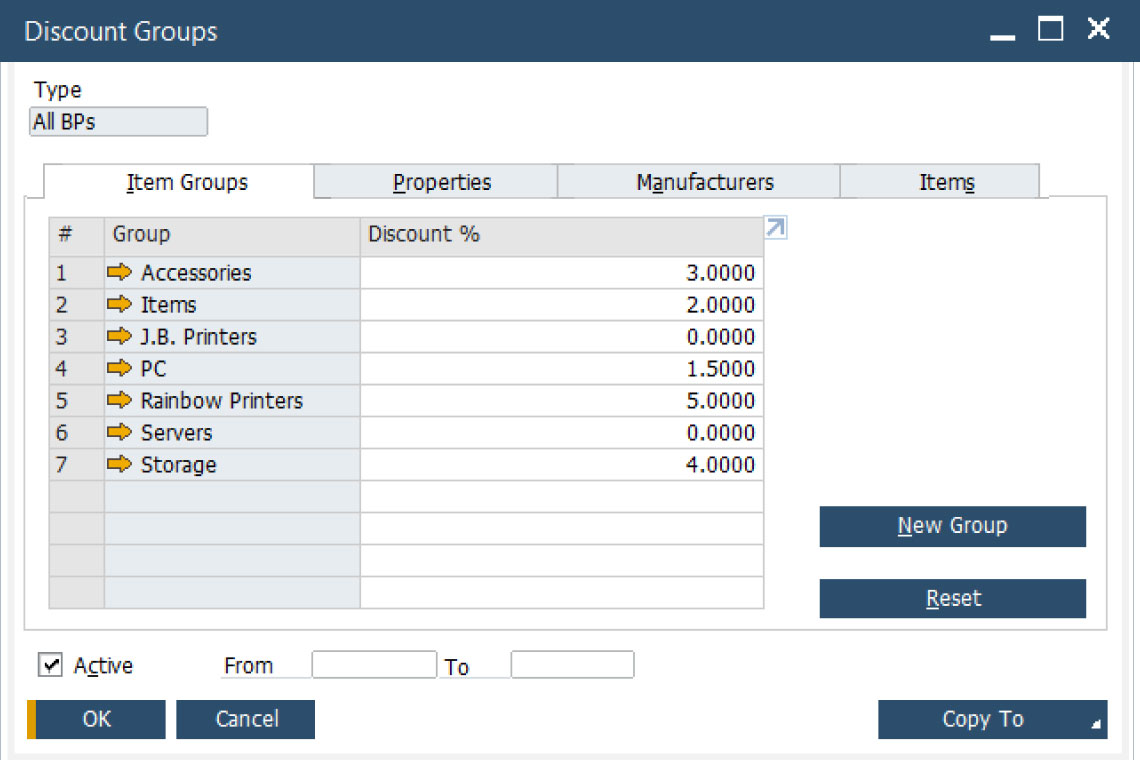
Special Prices
SAP Business One lets you define special prices for your customers and vendors in addition to the standard price lists. You can define these special prices for specific business partners or by discount groups according to item groups, properties, manufacturers, or items.
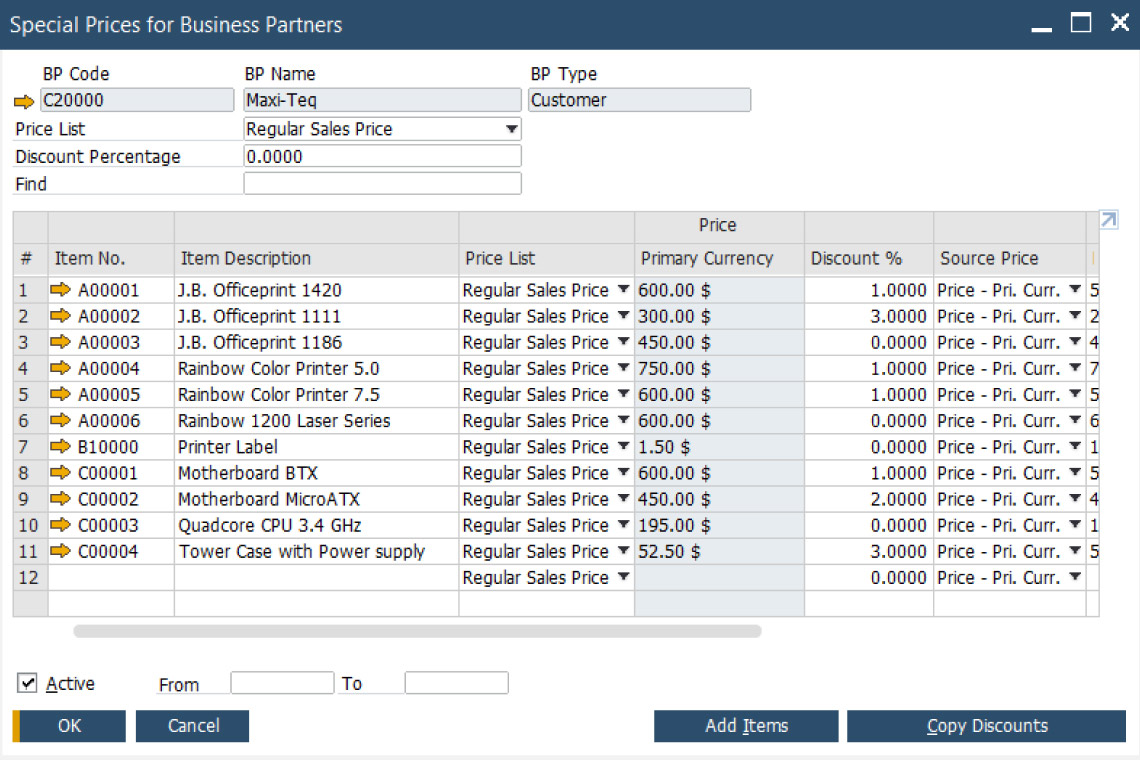
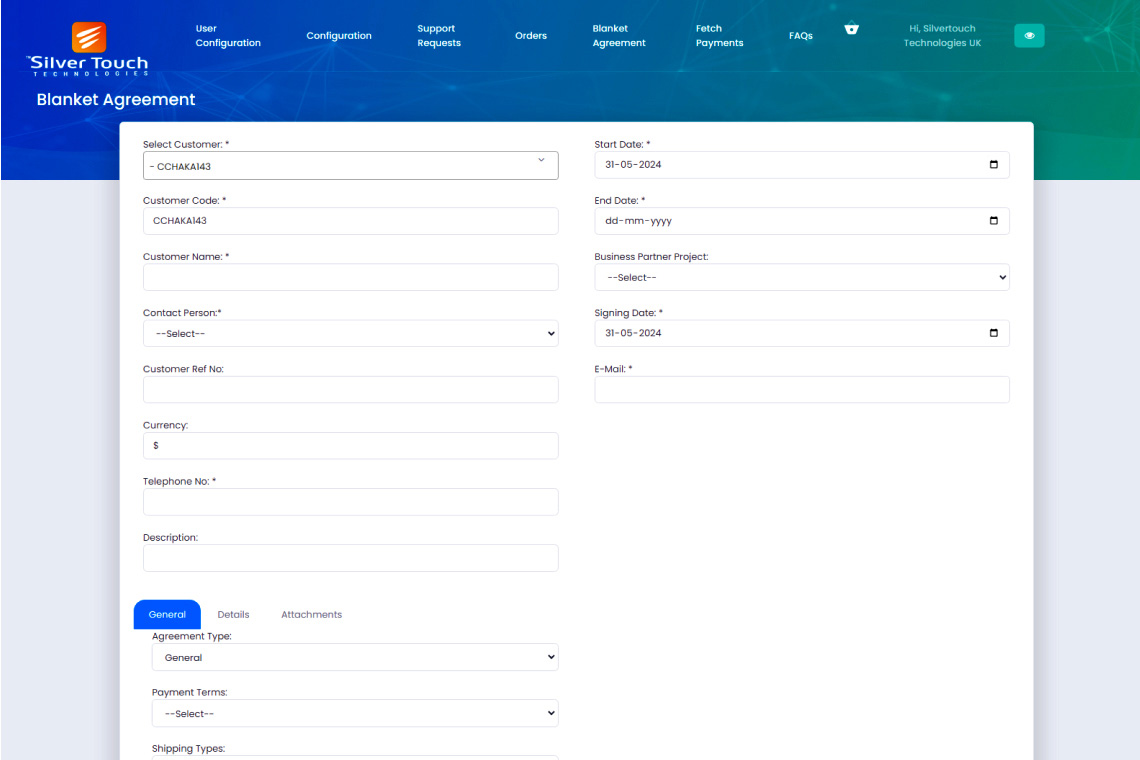
Sales Blanket Agreement
Sales Blanket Agreements (SBAs) are contractual arrangements commonly used in business-to-business (B2B) transactions. These agreements allow customers and suppliers to establish long-term relationships with pre-defined terms and conditions for the purchase of goods or services Over an extended period. When integrated into a customer B2B portal, SBAs can provide several Key features to facilitate smoother transactions and streamline processes.
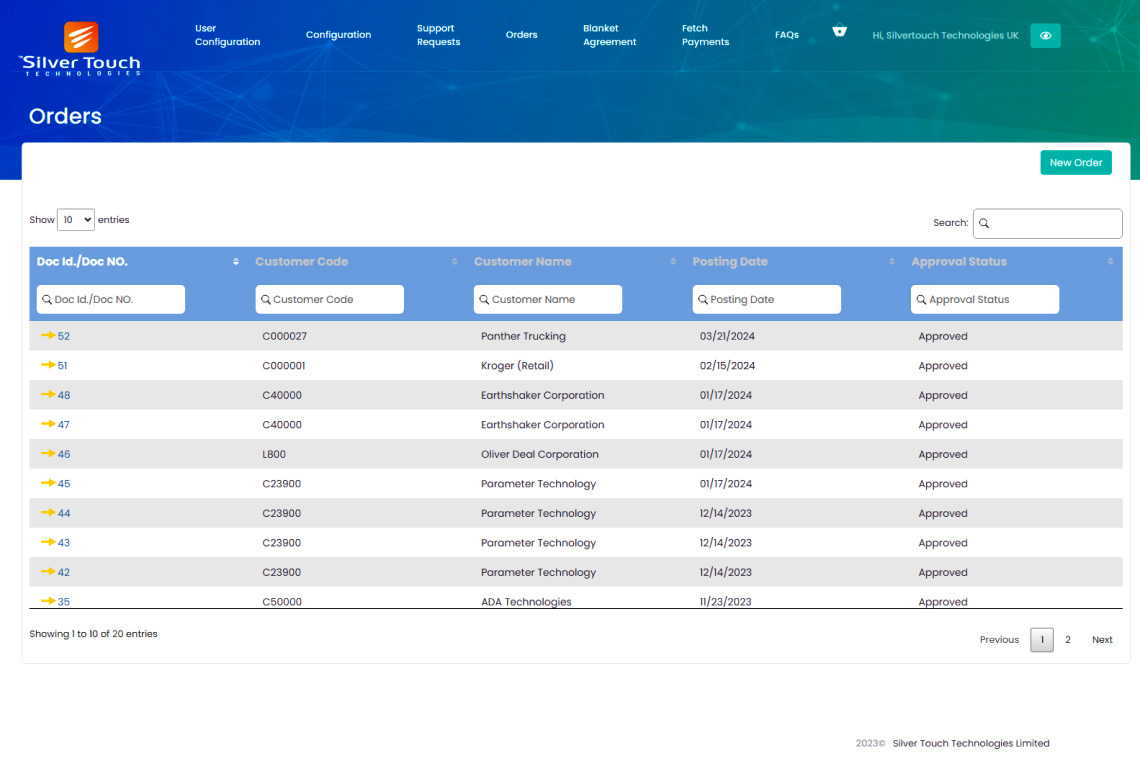
Order
The end user must be able to request a quote from the customer. Once the end-user enters the all information to request the quote then that should be notified to the sales employee and he should be able to open up that quote add/modify the quote and submit a quote in the web portal at this point this should be triggered back to the end user. Then the end user should be able to view/open the sales quote to proceed further to submit an order in the web portal at this point it should also auto-generate the sales quotation in SAP Business One.
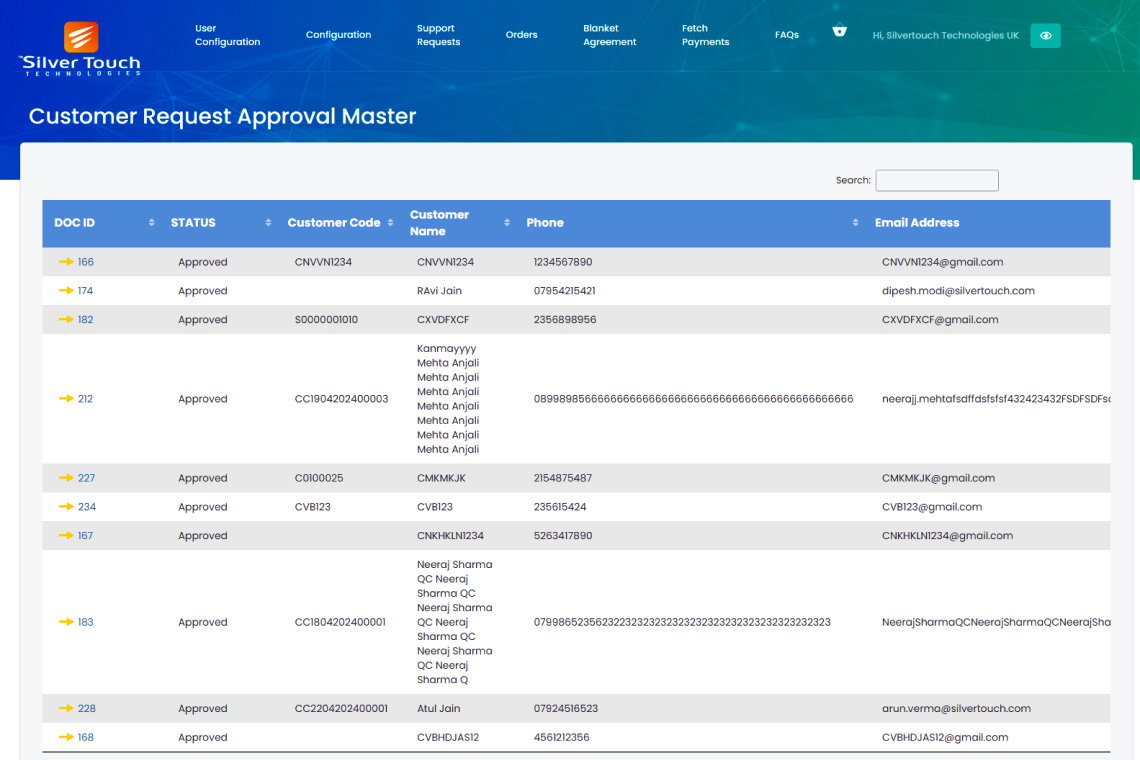
Approval Procedures
In the approval procedure, we will be creating an Approval Template which will be used to define the originator and levels of approval stages along with the approvers. There will be a check box option to be provided to enable the approval functionality for customer master data creation and sales order creation process. If the check box is selected then the approval process will function for both the Customer and Sales Order creation
Self-Service Ticketing System
Self-service support doesn't eliminate the need for direct assistance entirely. Sometimes customers might encounter complex issues that require human intervention. In such cases, a ticketing system can allow customers to submit support requests online, which are then routed to the appropriate department for resolution.
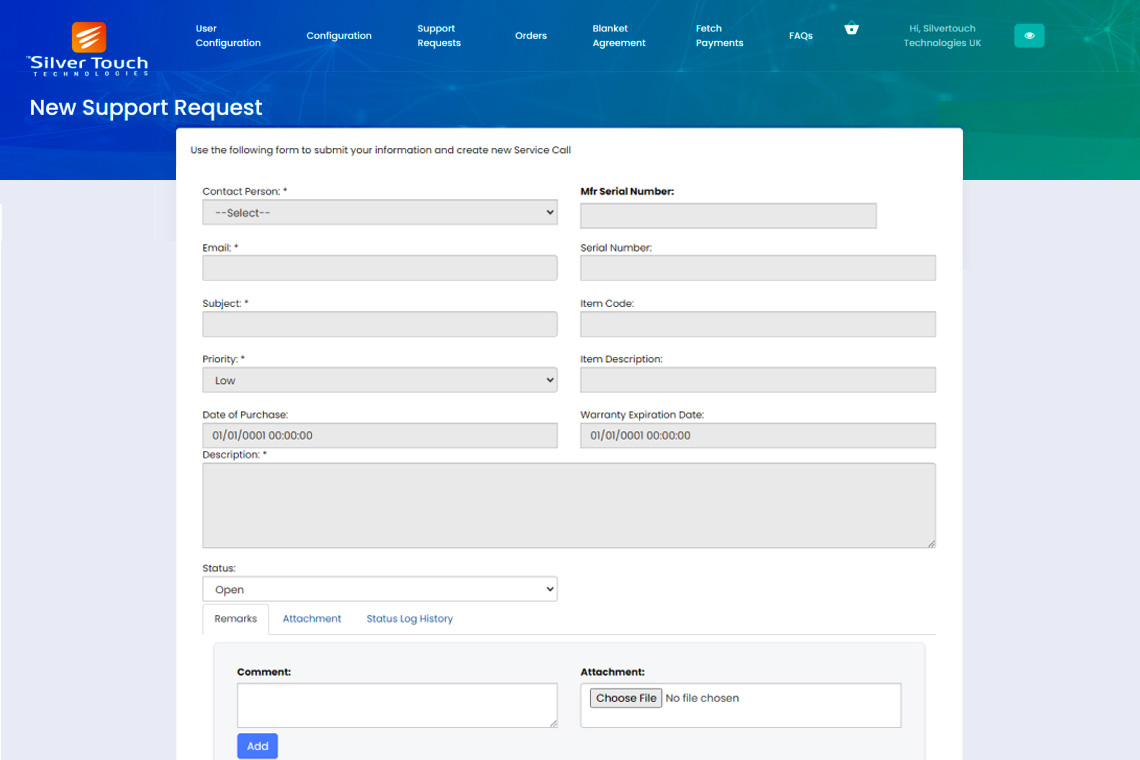
Schedule
Free Demo
Share your details and we will get back to you as soon as possible to schedule a meeting.

















