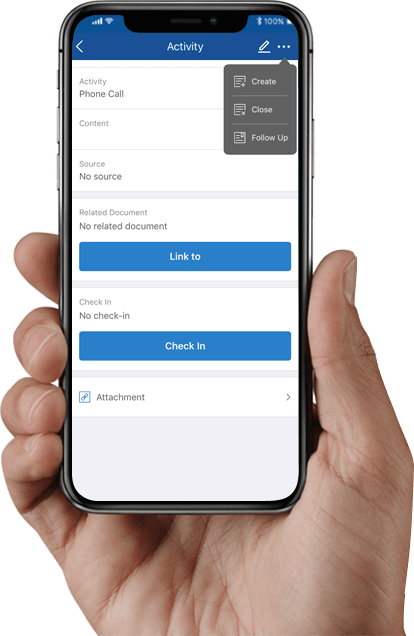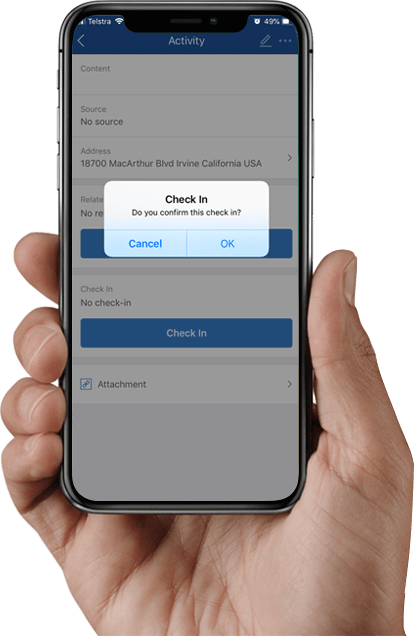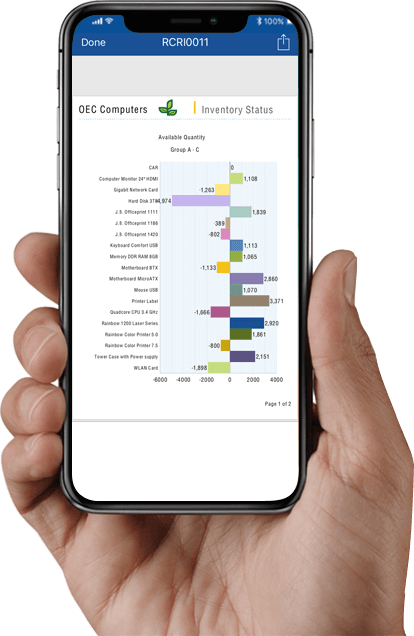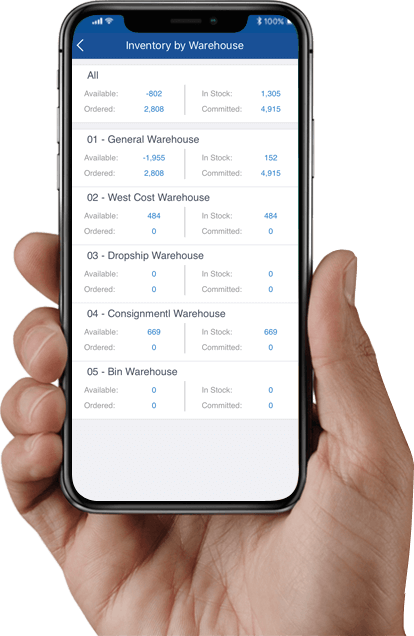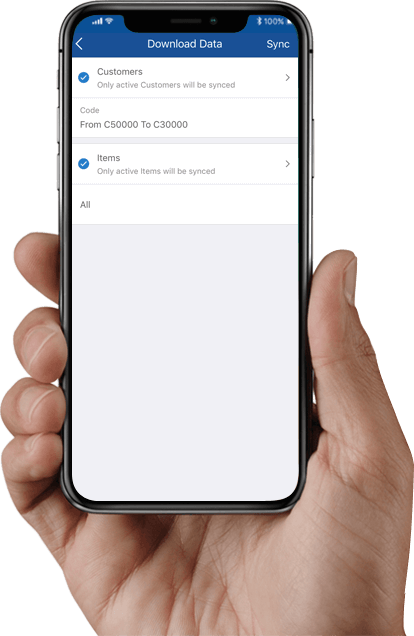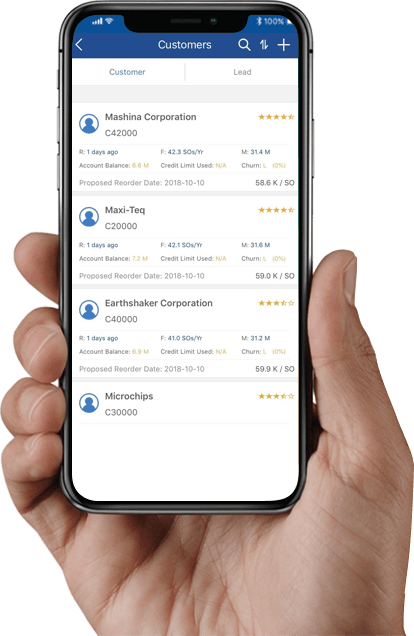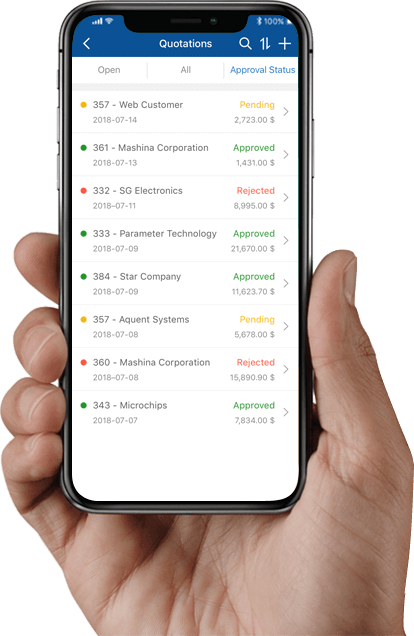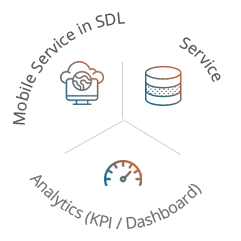SAP Unveils Sales Mobile App for the Mobile Sales Workforce
SAP Business One Sales Mobile Application for Android and iOS will allow your sales activities anywhere, anytime and via any mobile device. With the SAP Business One Sales app Sales employees can work with business information and processes like managing activities, view business content, manage customer data, monitor sales opportunities, and much more. This Mobile app connects to the SAP Business One ERP with giving sales employees access to the most relevant business information, for efficient and successful management of Sales and Customers.
Key Features
Have a clear picture of the entire Mobility Solution specifically designed for Sales Force.
- Activities
- Location based Check-in
- KPI, Dashboards & Crystal Reports
- Inventory
- Attachments
- Offline Mode
- Customers
- Sales Documents (Orders & Quotations) & Sales Opportunities
Activities
- View activities assigned to you in a calendar format
- Edit and close existing activities or create new activities
- Create follow-up activities
- Create sales opportunities, quotations, or orders based on activities
- Assign activities to a group recipient list
- Upload attachments on related activities
Location based Check-in
- Powerful and convenient scenario to check-in location of sales activities
- Reports the location of an activity for every stage of the sales process
- Check-in data can be used for effective monitoring of activities by sales managers using a dedicated activity report within the SAP Business One client
- Multiple users assigned to the same activity can check in.
- Embedded in iOS/Google geographic services.
KPI, Dashboards and Crystal Reports
- Benefit of predefined dashboards and reports at finger tips.
- New Crystal Report menu option for SAP Business One Sales.
- Easily view your SAP Business One crystal reports to make informed decisions on the run.
- Download and/or share your crystal reports easily with others.
Inventory
- View information about items in inventory, including unit price or in-stock quantity
- View the quantity of an item by warehouse location
- Select a net or gross price list for each item
- Search for items in inventory
- Check item in assigned price lists
Attachments
- Viewing and Uploading Attachments like material picture, sales documents etc.
Offline Mode
- All Business Partner & Items details can be downloaded in batches and viewed in offline mode.
- Large numbers of business partner data and items are able to be synchronized to your local mobile device easily.
Customers
- Filtering and Sorting Customers
- Viewing, Editing and Adding Customer Details
- View Historical activities and Special Prices
Sales Documents (Orders & Quotations) & Sales Opportunities
- View, create, update and quick access to sales quotations and sales orders, as well as the respective activities
- View, create, update and quickly access to sales opportunities, as well as the respective activities
How Sales App helps to Sales Force
Dedicated
Integrated CRM increases the Productivity and Gain insights of sales opportunities
Real Time
Trigger responses directly to SAP Business One in back office which provides real time data
Ease of Use
It is user friendly and simple to Use
System Requirements & Licencing
Android
- SAP Business One 9.2, version for SAP HANA, PL 10 or above
- Android 7 or Higher
- Download from Google Play Store
iOS
- SAP Business One 9.2, version for SAP HANA, PL 10 or above
- iPhone 5 or newer , iOS 8.0 or above
- Download from Apple App Store
Named
User License
- SAP Business One Sales Mobile Application User
- Limited CRM License
- Professional License
- Starter Package
27 Languages of SAP Business One are supported