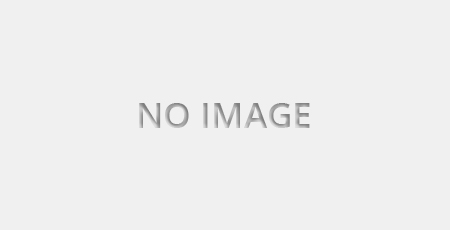Often when people think of the core functionalities that SAP Business One provides, many will think of inventory, accounting, or supply chain. However, they do not realise that SAP Business One includes all core functionalities of a growing business, including sales.
SAP Business One has many real-time reports and analytical tools that allow sales teams to accurately invoice customers and correctly forecast their revenue. All of which can empower you to lead a sales team to success and ultimately deliver better service and provide greater value to your customers.
One of the reports that we are going to cover is the Sales Analysis Report in SAP Business One. The Sales Analysis Report allows sales users and managers to identify market trends with accurate sales figures, expected demands and much more.
Real-time Sales Dashboard in SAP Business One
In SAP Business One, Sales Managers can configure a dashboard where they can add routine operations for easy access. Once configured, they can run a Sales Analysis Report with a single click and select different options such as date range. Double-clicking on a particular line will then extend into a more comprehensive analysis of all the bills for that customer over the selected range.
Sales Transaction Report in SAP Business One
If you want to take a deeper look at sales information, the Sales Analysis Report can be executed at the item level to view all of the transactions related to an item. When the line of detail is extended, sales users can access all the documents related to the item in question.
Inventory Reports in SAP Business One
Sales users can also monitor inventory levels of a product in SAP Business One. There are several different reports that users can select from depending on the information they re looking for. Available reports include, but not limited to, inventory status, and the inventory posting list.
SAP Business One Reports for Sales Managers
In SAP Business One, sales managers have the ability to use company information and take it a step ahead to gain more insights into the sales performance.
One nifty feature in SAP Business One for sales is the Budget vs. Actual report. The report allows sales managers to generate a forecast for a specific customer, items and the quantity you predict they will buy by the day, week, or month. From here, you can design a trend-based report to examine customer orders or purchases by date. This enables sales managers to not only get a deeper view of their customer performance, but they can also use the report to predict future demands and sales orders.
Another beneficial sales function in SAP Business One is “Blanket Agreement.” This feature enables Sales Managers to set up an agreed price with the customer if they buy a certain amount over a period by defining the date range and the budget allocated for the buying. Also, the “Blanket Agreement” brings together all documents that are created about the product agreement in the system.
Whether you are a looking to move to an ERP solution like SAP Business One or an existing SAP Business One user seeking to maximize your ERP investment, Silver Touch Technologies can help you drive your business forward towards greater growth. Contact us today on +44 – (0) 203-872-5140 or e-mail at info@silvertouchtech.co.uk to find out how you can implement SAP Business One for Sales.