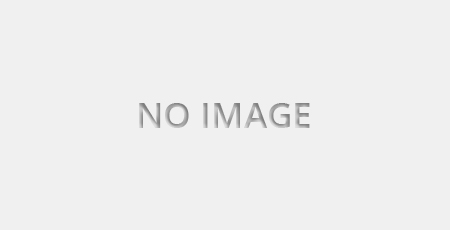SAP Business One can be implemented both on-premise and off. Yes, both kinds of implementation come with pros and cons. However, there is a reason why just 15% of the ERP users opt for on-installation while 84% use either SaaS-based or cloud ERP. Cloud-based ERP offers more benefits than their on-premise counterpart. The same is true for the SAP Business One cloud. Migrating. SAP to cloud migration SAP Business One cloud is the makes the ERP more flexible, more snappy, and more performance-oriented.
What Is SAP Business One Cloud?
SAP Business One cloud is the off-premise installation of the ERP. Although SAP does host SAP Business One on the cloud, most businesses prefer to go with the managed SAP Business One – which is hosted by SAP partners. Companies take the help of an implementation partner who would take care of the implementation part. Reputed SAP Business One vendor like Silver Touch Technologies host SAP Business One on their own AWS or Azure platform and offer their clients a fully managed ERP service. As a result, the customers of such ERP vendors don’t need to make sense of the technological complexity involved in setting up a cloud environment and implementing the SAP Business One cloud.
Pain Points Associated With Using an On-Premise ERP
Don’t get us wrong. Every on-Premise ERP has their special pros and benefits. However, for some businesses, such on-premise ERPs might not be a good fit. These companies suffer from some pain points associated with using on-Premise ERP.
The primary pain point of using an on-Premise ERP is the upfront cost. Companies opting for such ERPs need to buy expensive hardware in order to implement the ERP on the premise. The price of such hardware is becoming increasingly expensive every day.
When you have an on-Premise ERP setup, everything is your responsibility. From keeping the ERP up and running to ensuring all the security best practices are being followed, it’s your company that has to do all these maintenance tasks. It’s too much of a responsibility, and it’s time-consuming as well.
To keep the resources used by your on-premise ERP in good shape, you need to hire IT specialists, and this is a recurring cost.
From a functional point of view, on-premise ERP offers little to no scalability. This becomes a problem for businesses seeing ups and downs in demand for their products or services.
Lastly, most companies delay updating their ERP when they use on-premise ERP. That’s because they want to avoid disrupting the flow of their process. As a result, most users of on-premise ERP often use backdated versions.
How Does Migrating to SAP Business One Cloud Resolve These Pain Points?
Flexibility is the most significant benefit of SAP to cloud migration. This flexibility comes in the forms of operational, financial, skill-related, and more. Here are the reasons why migrating your SAP Business One to the cloud is extremely beneficial-
You may also like: How can SAP Cloud Platform benefit your business?
Minimal Upfront Cost
When it comes to implementing something in the cloud – be it ERP or any other software, the most obvious benefit is the fact that there is no need to spend money on servers and infrastructure that support the servers. SAP Business One cloud is hosted on the servers of your ERP vendor that manages the ERP installation for you. Hence, you save a huge amount of money that you would have otherwise spent on buying servers. Some might argue that the subscription model of SAP Business One Cloud will prove to be costly in the long run. However, remember that since the vendor manages the setup, you don’t need to spend too much money on hiring SAP experts, IT engineers, or IT security specialists. Maintaining a server is a recurring cost. On top of that, managing the on-premise installation of any software can be time-consuming. SAP Business One cloud provides respite to all these issues.
No Server Configuration Issues
Opting for SAP Business One cloud frees you from the complexities of setting up the server for the ERP. As a result, you get to focus on what matters most for you – growing your business. On top of that, since the vendor manages the server, the responsibility of maintaining its security is shared with the vendor. All SAP-certified vendors like Silver Touch Technologies go the extra mile to keep their server configuration free from any errors. So, in summary, migrating SAP Business One to the cloud helps you get peace of mind.
Flexibility In Scaling Up and Down
SAP to cloud migration comes with the most practical benefit of scaling the IT resources up and down. There isn’t a single organization whose business growth happens in a uniform manner. During special days like Black Friday or Christmas, companies see a significant uptick in sales. To make sure that the ERP system can handle the increased workload, businesses need to use additional hardware. However, as the demand subsides, the additional hardware becomes redundant. This is a terrible waste of money. SAP Business One cloud solves this problem. Since it is powered by virtual resources – virtual storage, virtual RAM, virtual network settings – a business can increase the allocation of these virtual resources. Once the demand subsides, the business can easily scale down its resources.
Timely Updates
Since the backend of SAP Business One Cloud is managed by either the vendor or SAP itself, users of the ERP don’t need to manually update their ERP. Every new update is tested thoroughly to examine its impact on the stability of the system. Hence, on the one hand, the users of SAP Business One cloud get the benefit of timely updates, and on the other hand, they don’t need to worry about updates breaking their system.
So, in summary, here are the benefits of using SAP Business One Cloud-
No requirement for expensive hardware. The installation is hosted by the vendors on cloud platforms.
No complexity since the vendor manages the server.
Virtual resources can be scaled up and down without the fear of hardware redundancy.
No need to hire expensive IT specialists as the technical aspect of the ERP installation is managed by the vendor.
Get timely updates.
It feels great when you can offload the complexities of managing the technical aspects of SAP Business One.
Take Your SAP Systems to New Heights: Know More to Elevate Your Business with Cloud Migration

Steps & Best Practices to Migrate SAP Business One to Cloud
Migrating SAP Business One to the cloud is simple but not simplistic. These steps must be followed while migrating SAP Business One to the cloud-
Create a Proof of Concept
Migrating an ERP to the cloud is not a magic pill that will solve all your ERP-related problems. Sometimes your company needs to adopt a different strategy to solve its current ERP problems. Hence, instead of jumping right into migrating your SAP Business One ERP to the cloud, first, create a PoC. When the Proof of Concept does solve your problem on a smaller level, you can then move on to full migration.
Decide Whether You Want a Managed ERP Service or Just a Cloud Infrastructure
SAP to cloud Migrating can happen in two ways. First, you can take the SaaS approach, where computing the resources and the ERP software are both managed by the vendor or SAP. Alternatively, you can just opt for virtual infrastructure or Infrastructure as a Service and manage the technical aspects all by yourself. The first approach is suitable for companies that have limited bandwidth to hire expensive IT specialists.
Specify Which Database You Want To Use
SAP Business One can work with MS SQL Server and its flagship in-memory database – HANA. Since HANA integrates smoothly with SAP Business One, our suggestion would be to opt for this in-memory database while migrating to the SAP Business One cloud. It offers faster data processing functionality and advanced analytical power. However, depending on the requirement, a business can stick to SQL Server, which works equally well with SAP Business One.
Exporting Enterprise Data
After the initial implementation of SAP Business One cloud, along with the database, comes the important task of exporting the master data and other enterprise data. SAP Business One itself offers user-friendly tools to export data in bulk. Once the data is validated and cleansed, it can be imported to the SAP Business One cloud using the import wizard offered by the system. Data validation must be performed to make sure that there is no discrepancy between the existing database and the new database.
Thorough Testing
Lastly, the new SAP Business One cloud implementation must be thoroughly tested before it is selected for daily use. The test can and should take one to two weeks to finish.
Conclusion About SAP to Cloud Migration
Migrating to SAP Business One cloud is not a scary proposition. Since SAP wants companies to modernise their IT infrastructure, it has made the migration process as frustration-free as possible. However, there are still a lot of moving parts involved with migrating your SAP Business One environment to the cloud. This is where Silver Touch Technologies come in. We already have specialisation in installing SAP Business One from scratch. We can obviously help you simplify the migration process. Contact us today for a smooth and successful migration to SAP Business One Cloud.
FAQs of SAP to Cloud Migration
Migrating SAP to the cloud involves several steps, including assessing the current landscape, selecting a cloud provider, preparing the systems for migration, transferring data, and testing the migrated systems. It requires careful planning, technical expertise, and effective project management to ensure a successful transition. Consulting with experienced cloud and SAP migration partners can help to achieve a smooth and successful migration.
Migrating SAP to the cloud offers several benefits, including greater flexibility, scalability, and accessibility, as well as cost savings and improved security. Cloud-based SAP systems allow for remote management and access to data, and eliminate the need for expensive hardware and maintenance costs. Overall, moving to the cloud can help businesses become more agile and responsive to changing market demands.
To migrate from SAP to the cloud, you need to assess your current landscape, select a cloud provider and deployment model, prepare your systems for migration, transfer data, test and validate, and optimize the cloud-based SAP systems. Working with experienced cloud and SAP migration partners can help ensure a smooth transition.