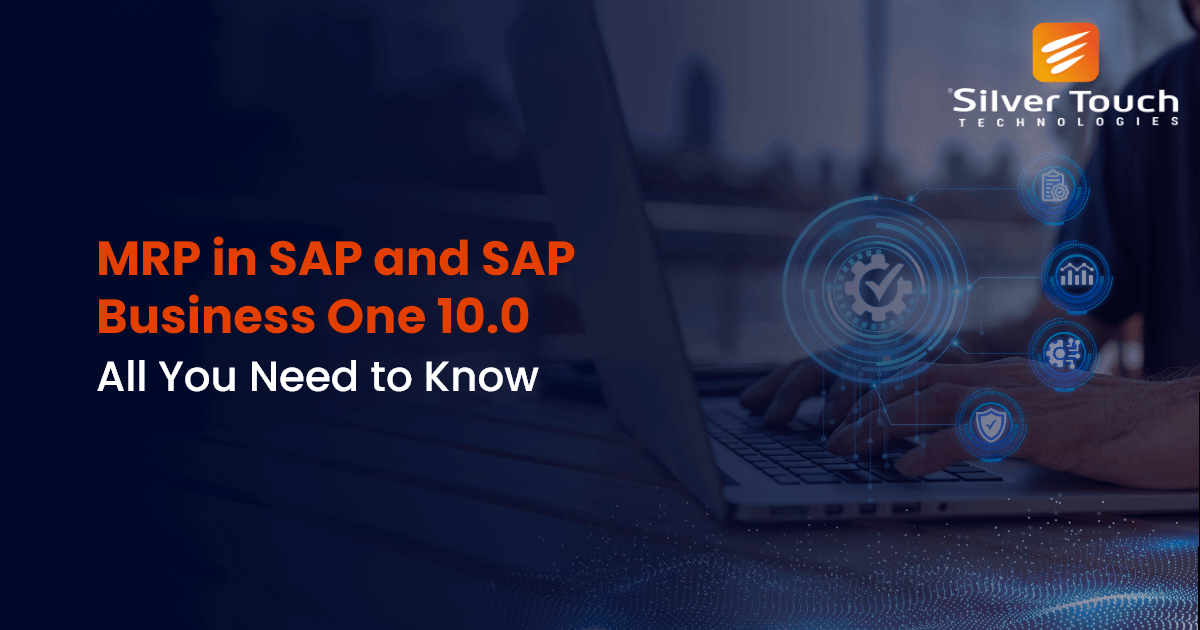SAP Business One has brought radical changes in the way SMBs perform various activities. Whether it is managing inventory or supply chain, SAP B1 always lends a helping hand for modern businesses. One of the most significant aspects of this advanced ERP system is the company brings updated versions regularly. Recently, we have got a SAP Business One 10.0. In this post, we will discuss the MRP in SAP from the perspective of this latest version.
As one of the standout features of SAP Business One 10.0, SAP Business one MRP has enhanced capabilities. MRP or Material Requirement Planning is a critical process for both manufacturing and distributing companies. It enables companies to optimise inventory levels and improve production planning to reduce operational costs. Emerging businesses can leverage the benefits of MRP in SAP Business One by upgrading their existing system to its latest version.
Let’s understand the role of MRP in SAP Business One 10.0.What is SAP MRP?
As mentioned above, MRP in SAP Business One 10.0 is an important module or tool that can optimise inventory levels by calculating the exact quantities of necessary materials. It assists you in meeting the demands of production and customer orders. MRP or Material Resource Planning feature considers various aspects including lead times and planning orders to ensure efficient production planning.
Pain Points of Traditional MRP Systems
Though traditional MRP systems were effective a few years ago, they fall short in addressing the diverse business requirements of modern enterprises. This is due to several reasons. One of the major reasons is rigidity. Traditional MRP systems can operate within a structured, predefined, and predictable environment. However, today’s businesses do not work in such a scenario. Globalization, digitalization, and fluctuating demands have made things complex.
Another pain point of traditional MRP systems is they depend on manual processes. Be it data entry or calculations for routine activities, it is essential to do everything manually, which remains prone to errors and time-consuming. Modern businesses, however, need real-time data analysis and automation, that these MRP systems cannot offer. Let’s understand several major challenges of using traditional MRP systems.
Major Challenges Growing Businesses face in Using Traditional MRP Systems
Traditional MRP systems pose typical challenges for growing businesses. One of these hurdles is difficulty in coping with rapid growth and changing market dynamics. Traditional MRP systems often fail to handle increased production volumes, new product lines, or fluctuating demand patterns. This can lead to inefficiencies, stockouts, and missed opportunities.
Another challenge is the complexity. Traditional MRP systems need specialised knowledge and expertise to implement and maintain. This can be a burden for growing businesses with limited IT resources. Additionally, companies may not integrate traditional MRP systems with other business applications like CRM systems.
Here, SAP Business One 10.0 can assist emerging businesses.Learn how to effectively implement SAP MRP tools and optimize your organization’s inventory management processes.

How SAP Business One 10.0 Addresses MRP Challenges
SAP Business One 10.0 effectively addresses challenges related to traditional MRP systems. MRP and other advanced tools can make it possible in the latest SAP B1 version.
SAP Business One 10.0 offers more scalability for accommodating growth in production volumes, product lines, and demand. It can also handle increased complexity without compromising performance. Moreover, this version comes with higher flexibility to adapt to changing market conditions and customer preferences.
Advanced MRP and other tools are more powerful and easy to integrate with other business functions, such as sales, purchasing, and production planning. Users can get real-time data flow and get rid of manual data entry.
Finally, SAP Business One 10.0 includes advanced features like demand forecasting, lot tracking, and what-if analysis along with the MRP module. These tools provide valuable insights to support data-driven decision-making and optimise various processes.
Let’s dig deep into the key benefits of SAP Business One 10.0.Key Benefits for Growing Businesses
SAP Business One 10.0 offers many benefits for growing benefits. MRP planning in SAP can –
Reduce Errors
SAP Business One 10.0 automates repetitive manual processes like data entry and ensures high accuracy across different departments. Moreover, real-time updates and notifications can assist you to identify and resolve errors quickly.
Reduce Direct Costs
An advanced MRP module can optimise inventory levels to reduce various overheads and associated costs. It can streamline production planning and ensure better utilisation of available resources thereby reducing direct costs.
Focus on Strategic Management
The recent version of SAP Business One 10.0 has more capability to provide users with real-time data and analytics. It empowers small and medium-sized businesses to automate routine tasks so that they can focus more on strategic management.
Reduce Stock Levels
It is possible to overstock and shortages of products with the help of the latest version of SAP B1. This version brings reliable forecasting tools that enable businesses to identify fluctuations in demand and adjust inventory levels.
All you need to learn how to run MRP on SAP Business One 10.0 to leverage its benefits through various features.
SAP Business One MRP Features

SAP Business One 10.0 has the following features in the MRP module..
MRP Wizard
This feature offers several customisation options to users so that they can address their specific preferences and requirements. The MRP Wizard also assists them in identifying and resolving potential errors before you run MRP in SAP.
Recommendations
These recommendations are useful for optimising MRP planning including adjusting lead times or modifying safety lock levels. The MRP system in SAP B1 10.0 also offers cost analysis and a facility for scenario planning.
MRP results
SAP Business One 10.0 has detailed reports on MRP results that include planned orders, stock requirements, and consumption data. Moreover, these results are customisable to enable users to focus on particular information or metrics.
Modelling
SAP B1 has what-if analysis functionality to facilitate users to measure the impact of various scenarios. You can also test different planning strategies to define the most suitable and effective approach for the company.
It is better to consult a reputed SAP solutions provider to learn how to run MRP in SAP to make the most of these features.
Take your Business to the Next Level with ERP Solutions
Why Upgrade to Latest Version of SAP B1 10.0
SAP Business One 10.0 has several enhancements and new features necessary for modern businesses. If you seek to optimise various processes and streamline your workflows to gain a competitive edge, you need to switch to SAP Business One 10.0. You can get the benefits in various core areas including financial management, sales, purchasing, inventory management, and production.
Improved functionality and enhanced user experience are two major aspects of the latest version of SAP B1. You can simplify complexity, rexuce operational costs, and improve decision-making to achieve success in the long run with the latest version of SAP Business One.
Concluding Remarks
SAP Business One has transformed business processes for small and medium-sized enterprises. Its latest version has several performance improvements and new features. Hope this guide on MRP in SAP Business One 10.0 solution will help you understand the importance and benefits of this module. Forward-looking businesses should upgrade their existing SAP B1 system to the latest version. It will help you improve decision-making and drive growth.
Silver Touch Technologies UK is a reputed and official SAP Partner. We offer highly customised SAP solutions to meet the complex and diverse business needs of companies irrespective of their industry sectors. Our in-house team of experienced SAP professionals can help you address various needs effectively. Contact us to learn more about the significance and benefits of MRP in SAP and drive growth for your business.
FAQs on MRP in SAP:
MRP or Material Requirements Planning is a powerful tool in SAP Business One that helps companies optimise inventory levels. It can calculate the materials required to meet production demands and customer orders.
MRP 1 is Material Requirements Planning Level 1.
You can follow these steps to run MRP with the forecast in SAP B1-
- Create a sales forecast or import existing forecast data.
- Set up MRP parameters, including forecast consumption rules.
- Execute the MRP run, specifying the relevant planning horizon and other criteria.
- Review the generated MRP results, such as planned orders and stock requirements
MRP in SAP Business One is integrated within the Production Planning module. It interacts with other modules like Inventory, Purchasing, and Sales to ensure comprehensive planning and execution.